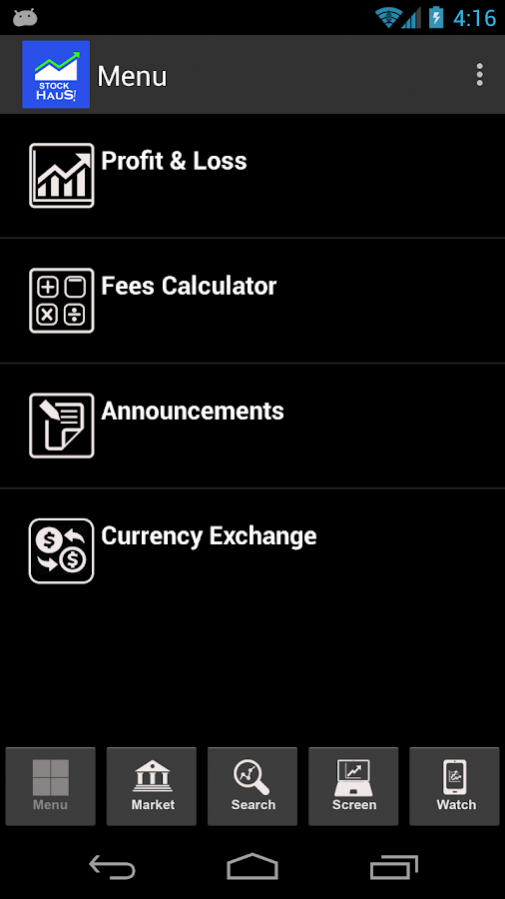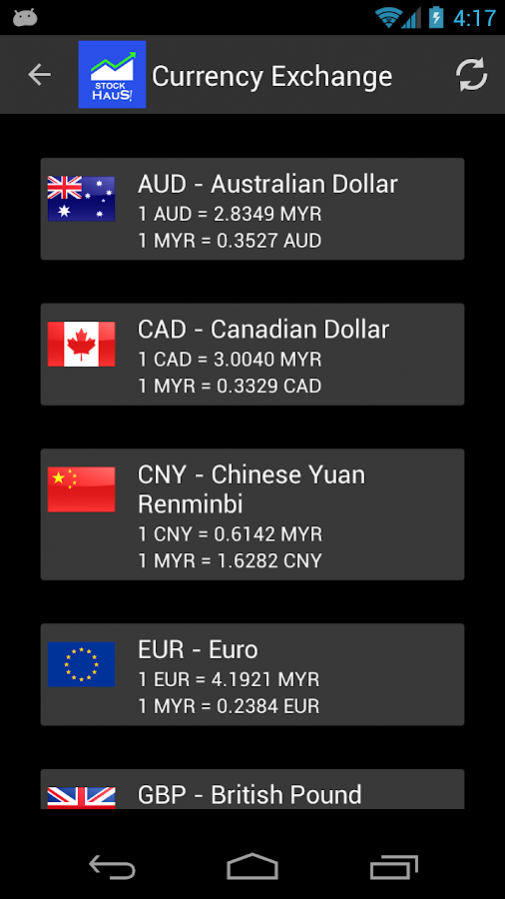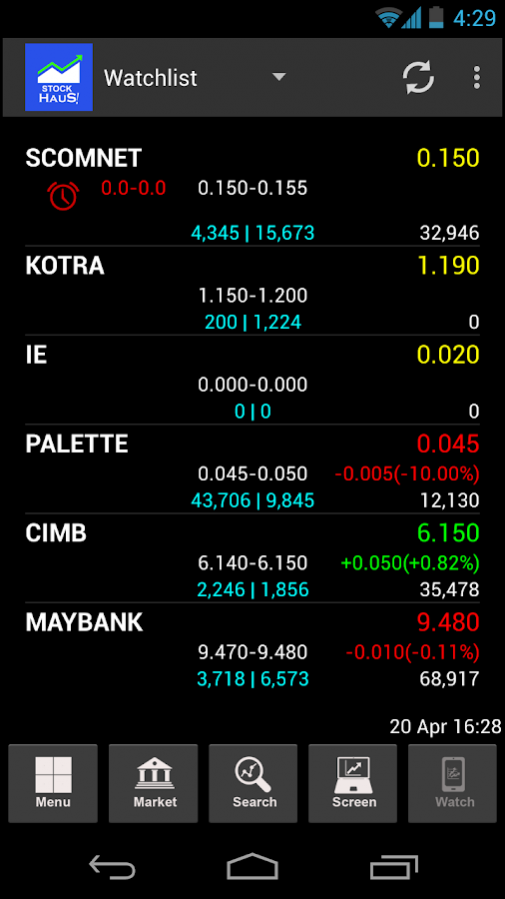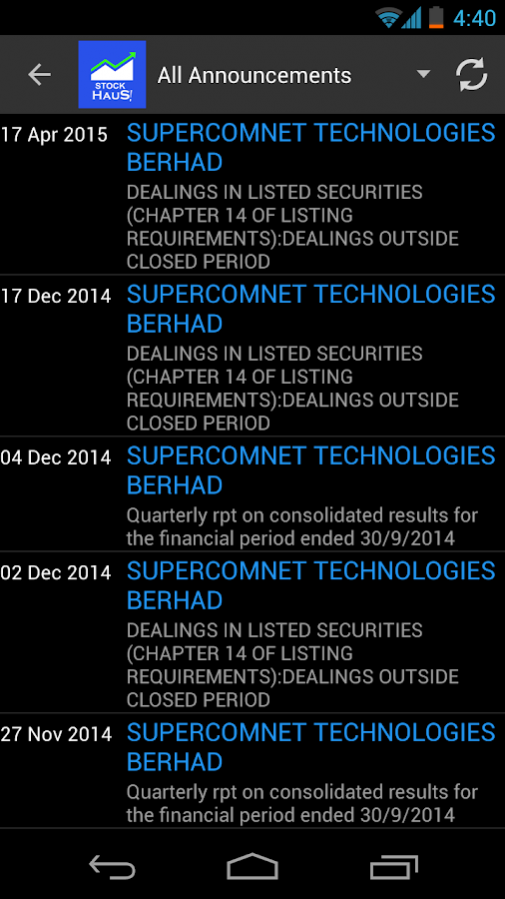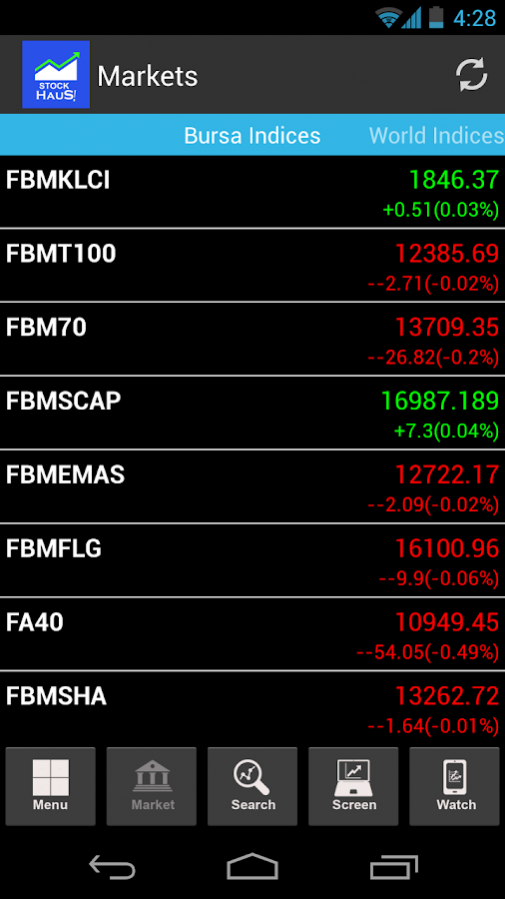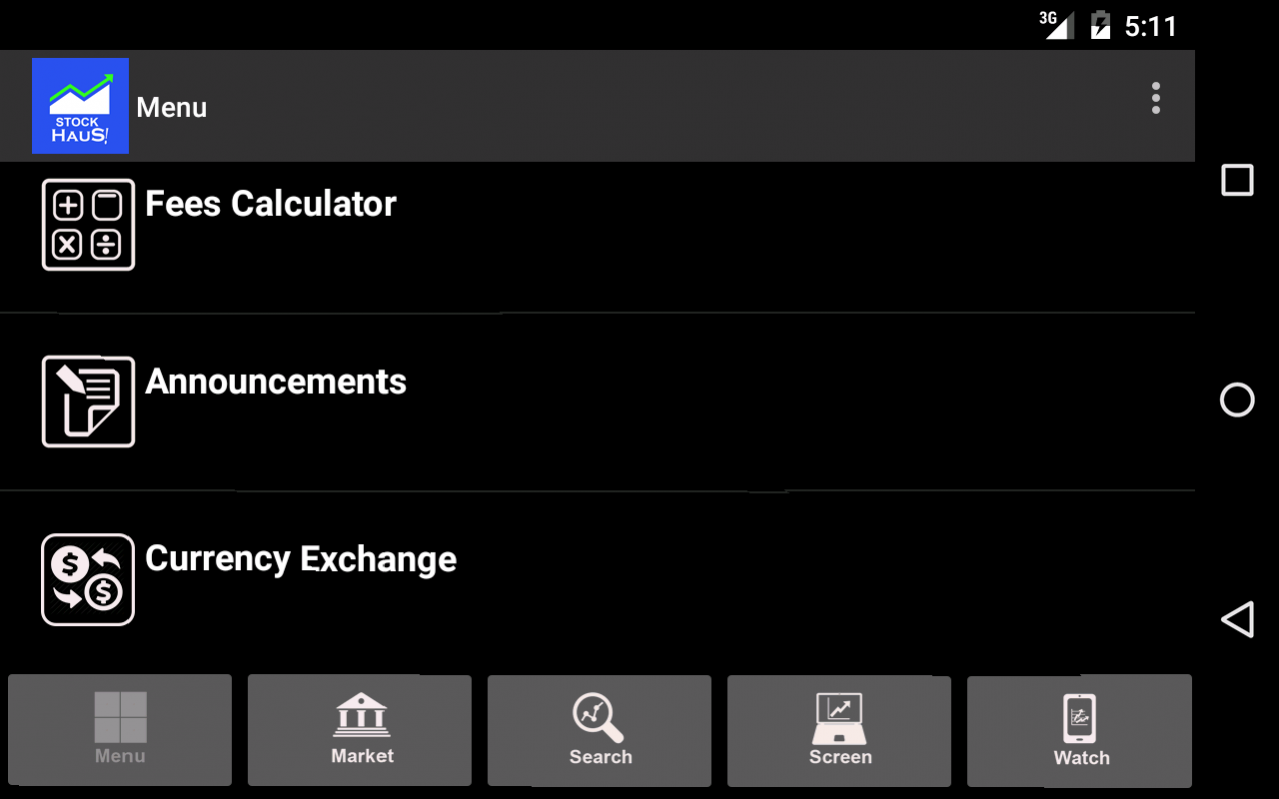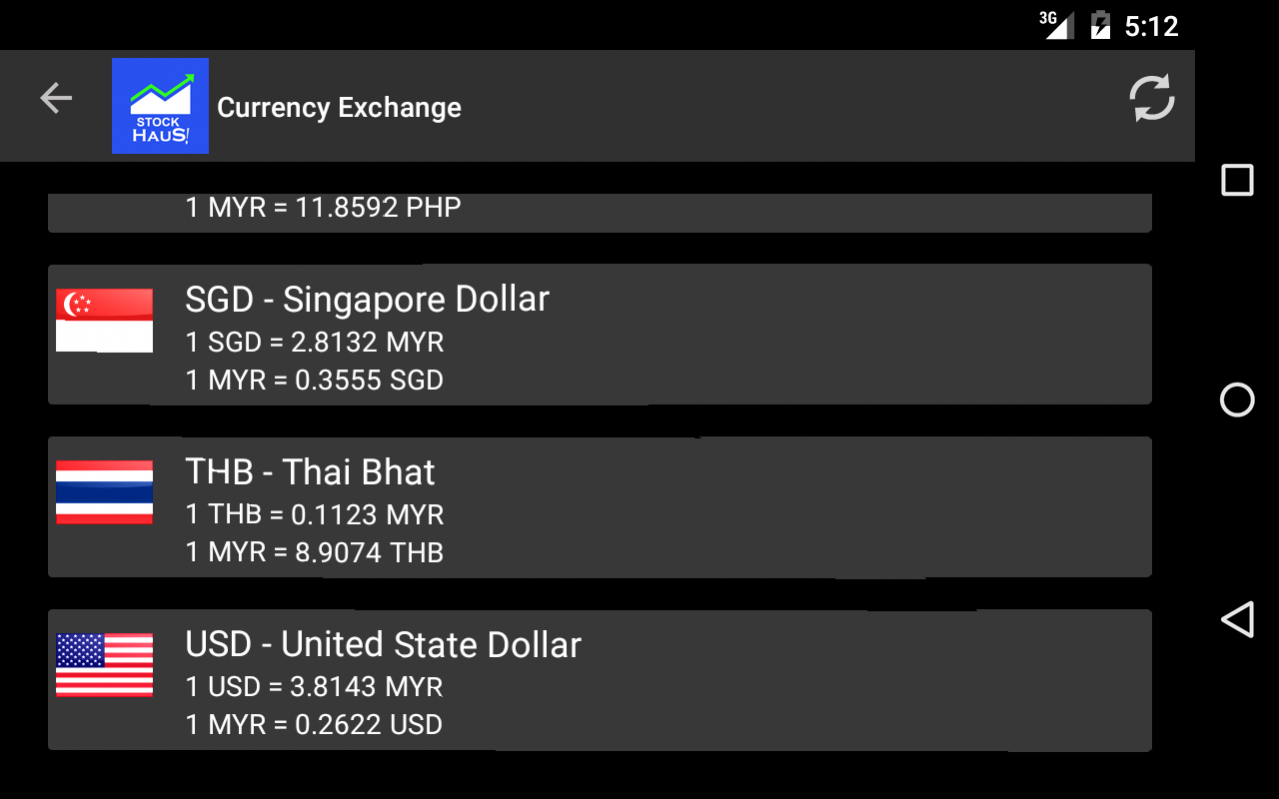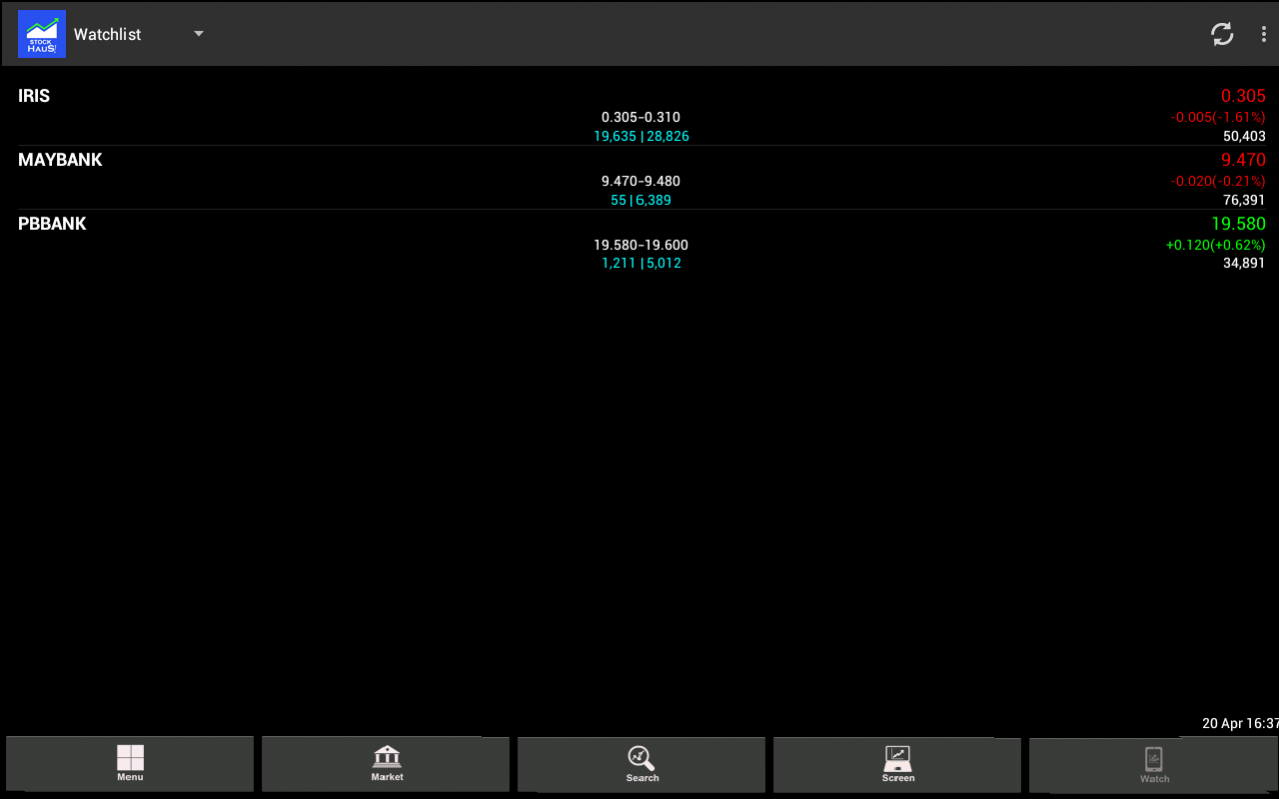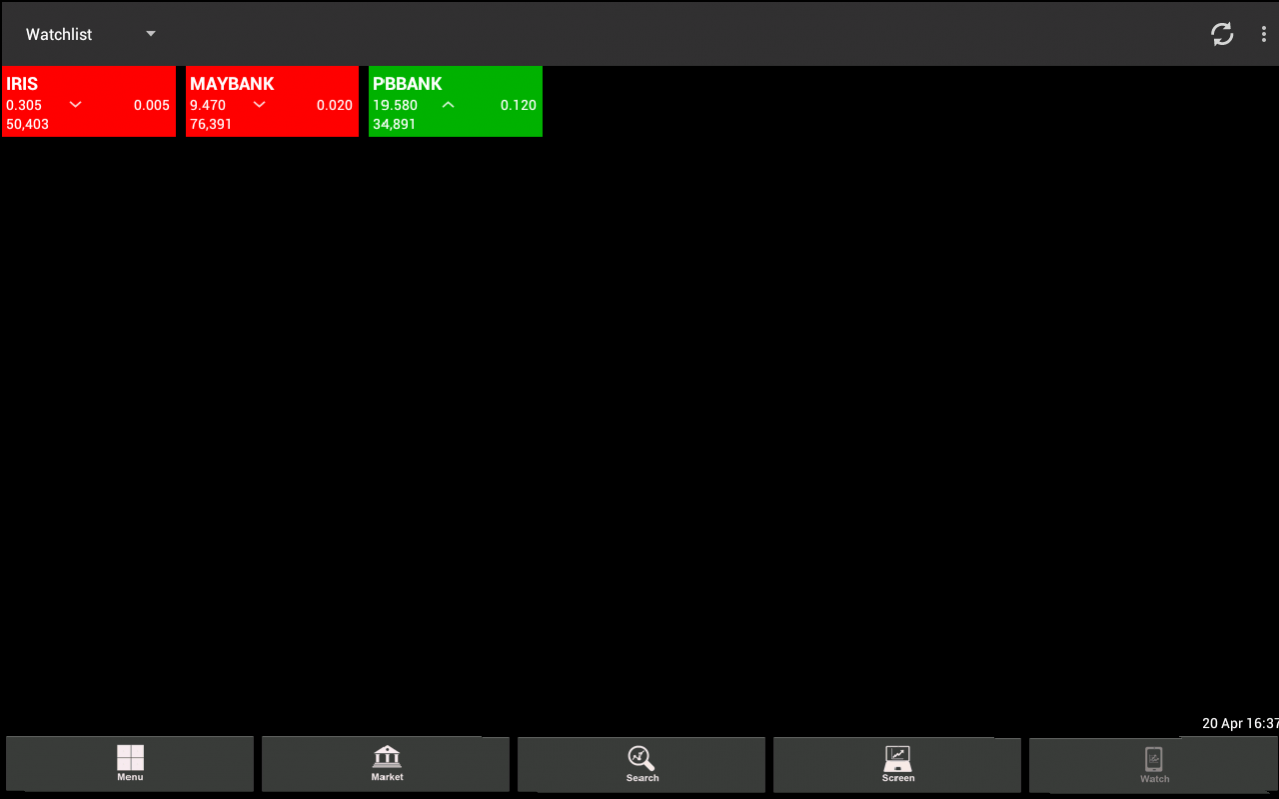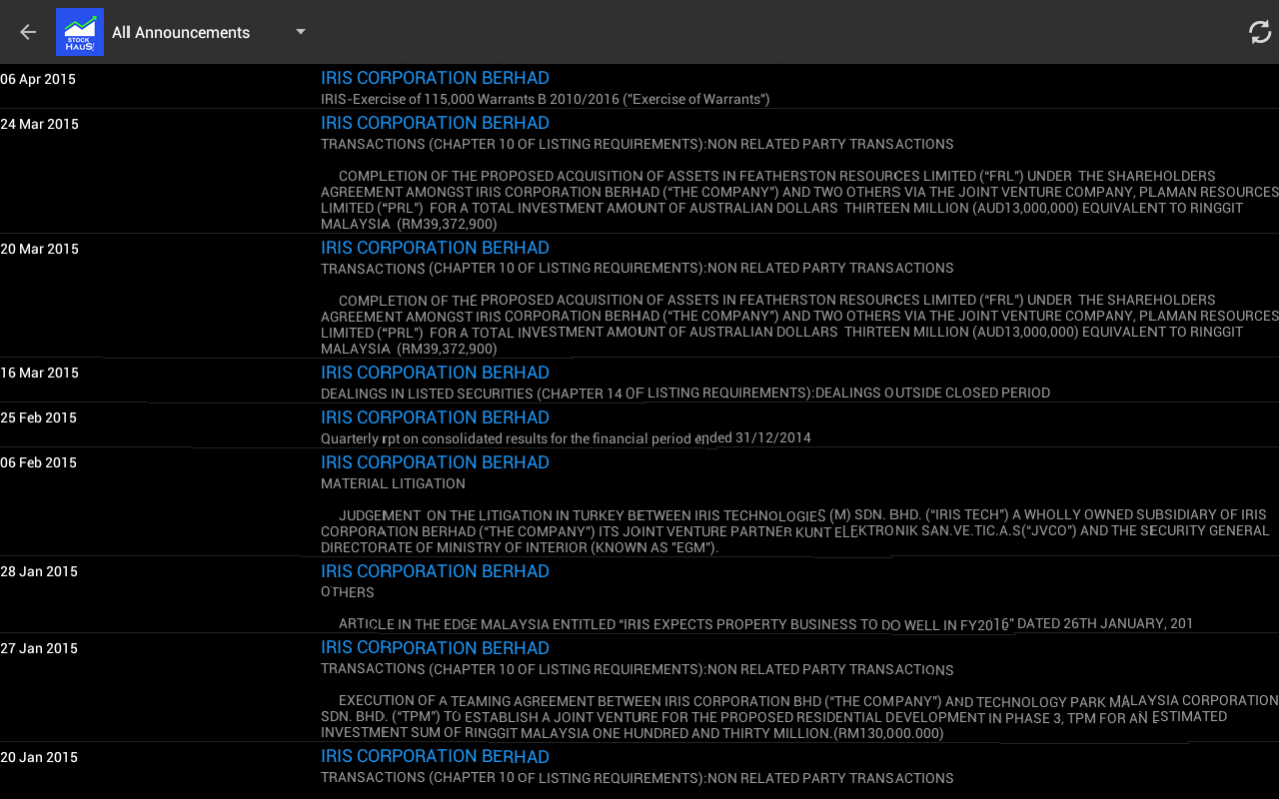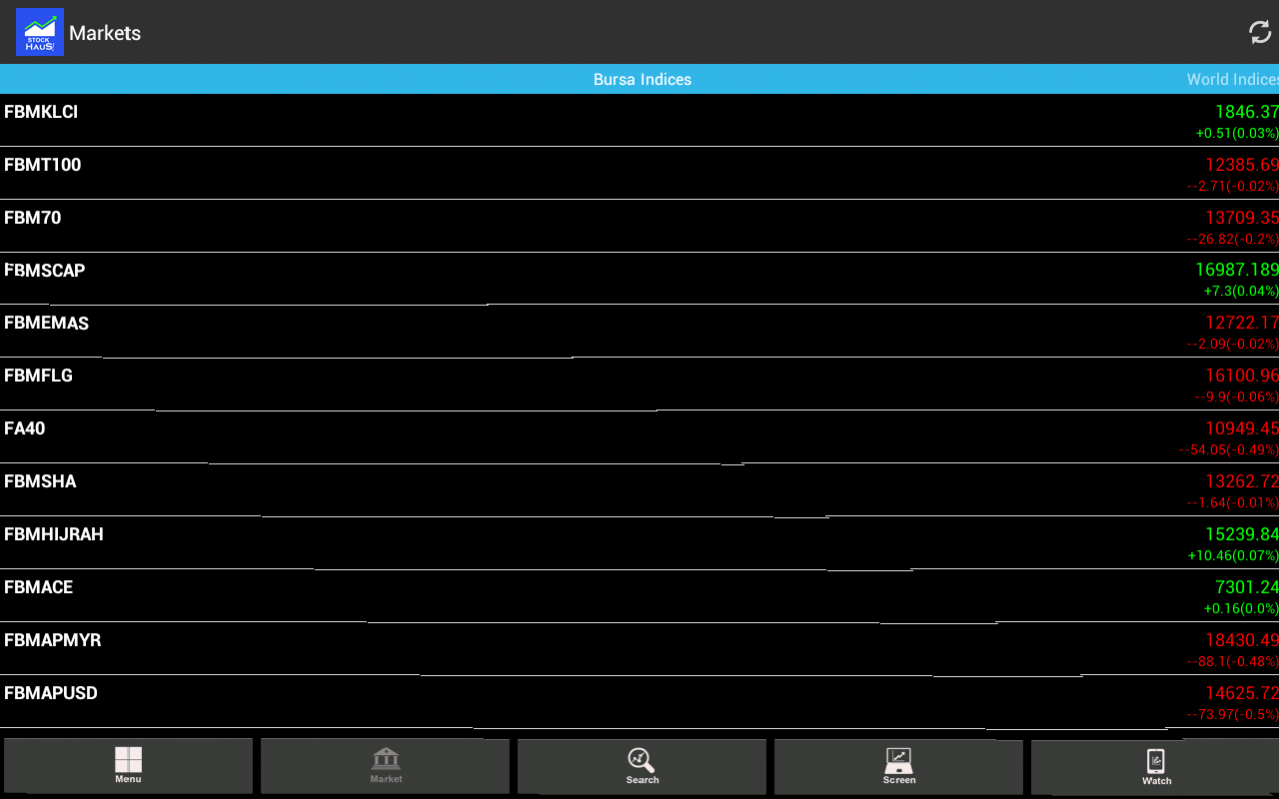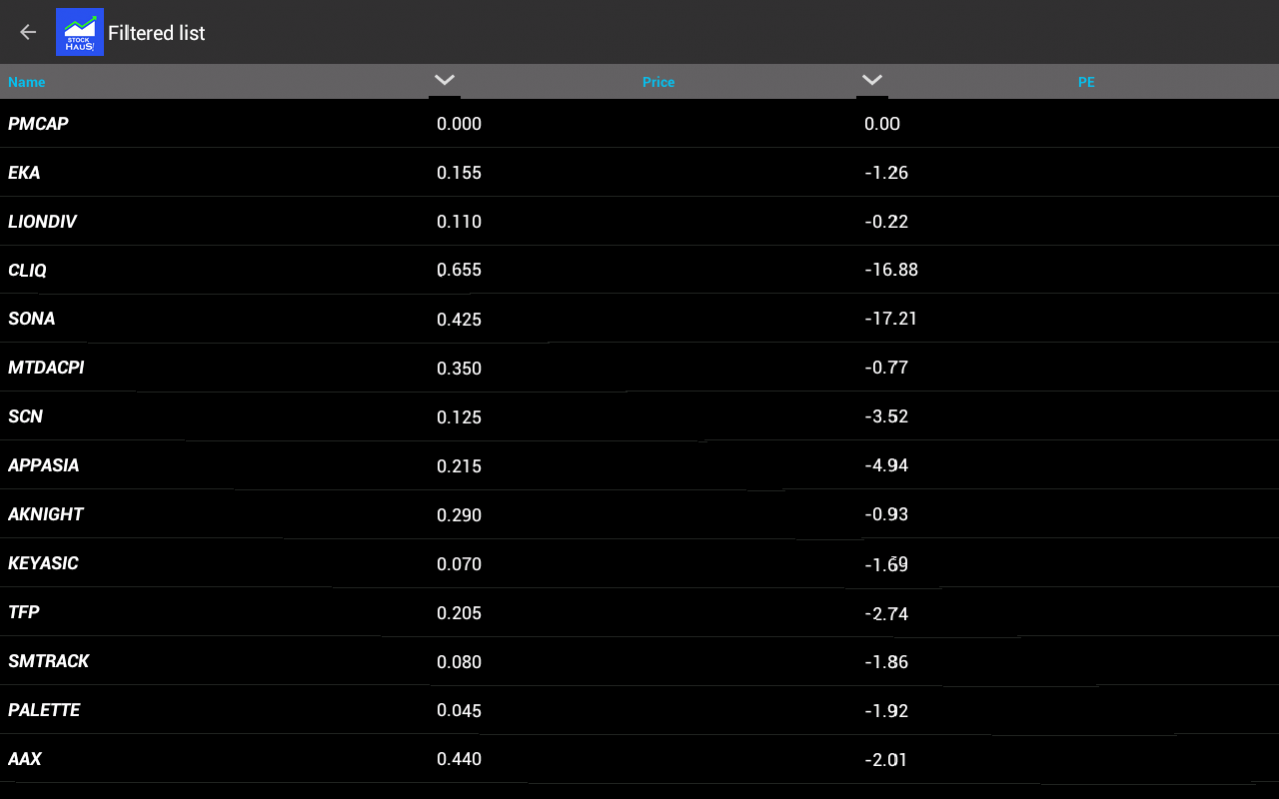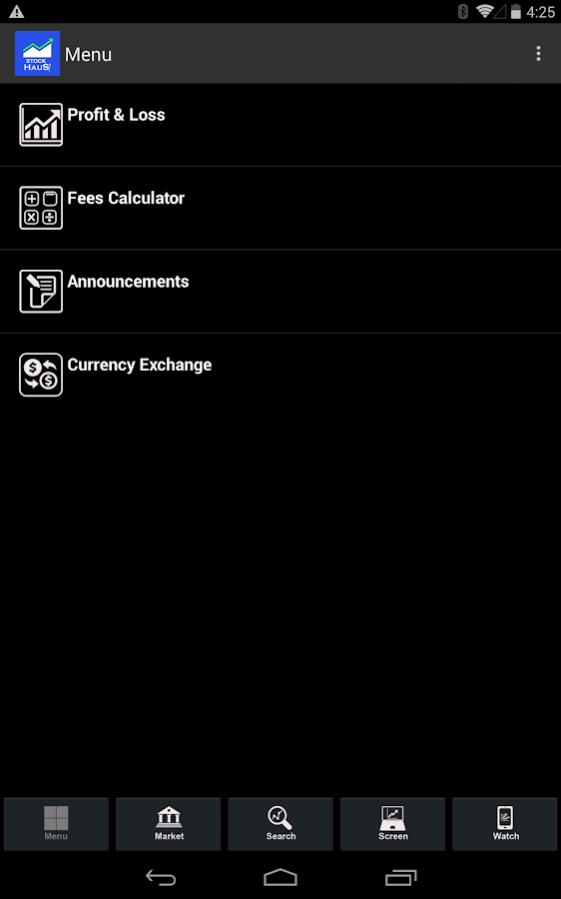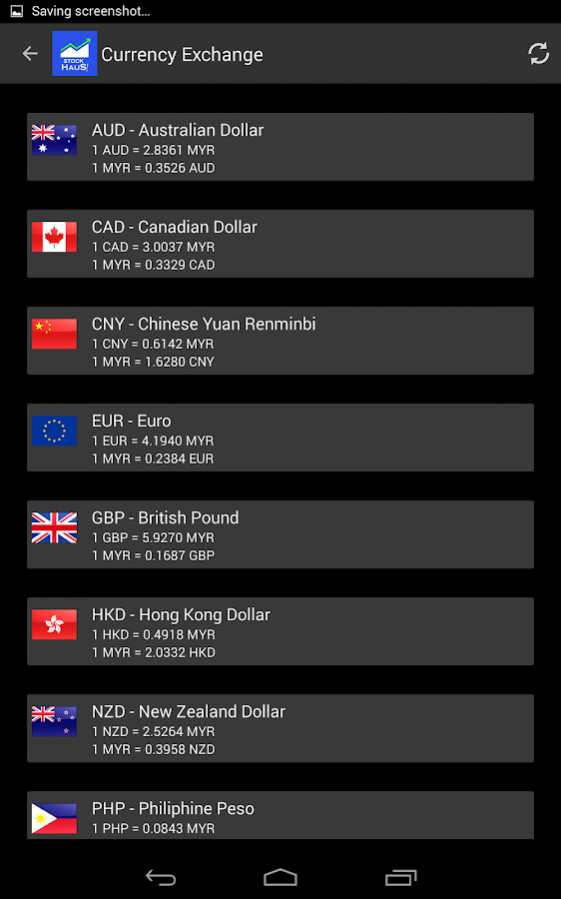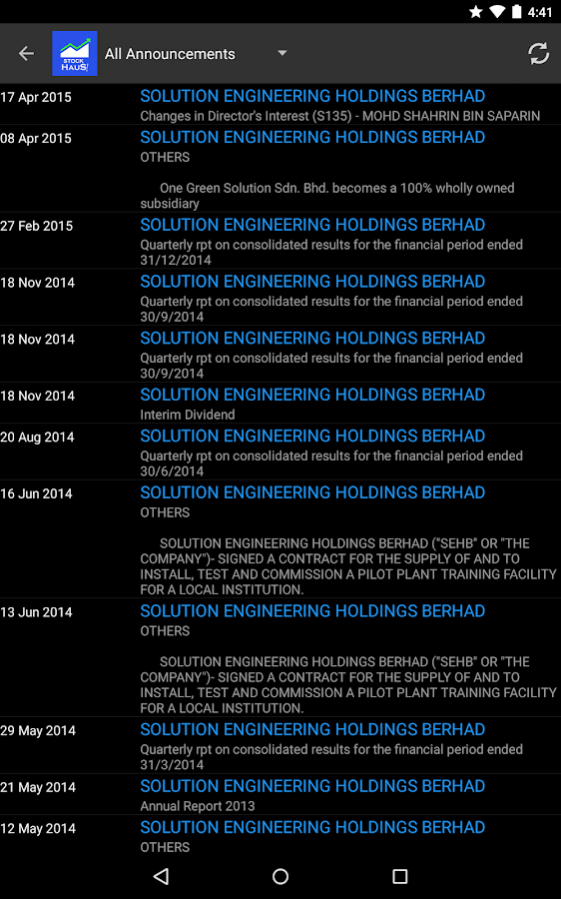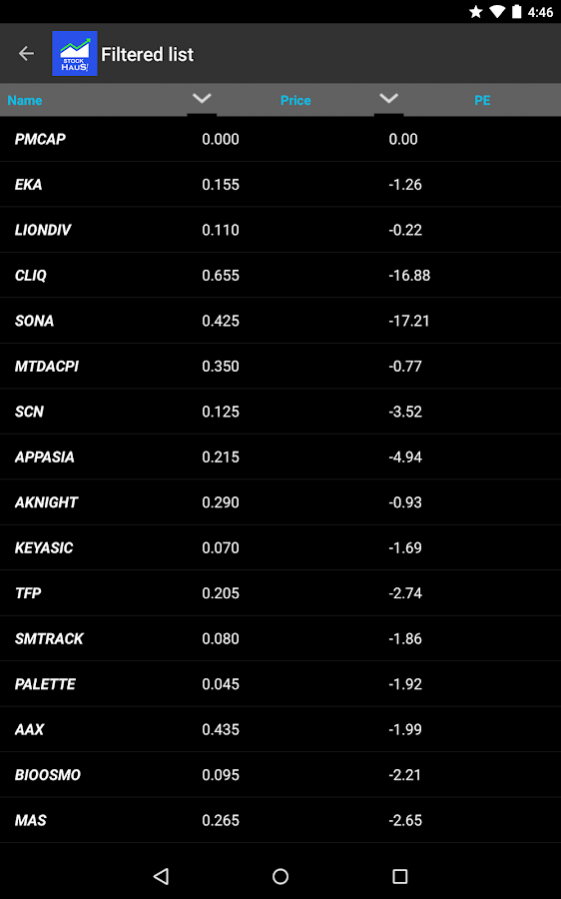MY Stock Haus (Bursa / KLSE) 1.25
Free Version
Publisher Description
MY Stock Haus (Bursa / KLSE) lets you monitor and analyze stock prices from Bursa/KLSE Malaysia. It allows you to search and add your stocks into Watchlist, calculate Profit & Loss based on current stock price and many more other exciting features.
- World Indices & Market Equities
- Historical Stock Chart
- Company Headlines & Annoucements
- Price Alert Notification for Target Price
- Screener to display PE, ROE, Dividend Yield, EPS, NTA, etc
- Fees calculator (Brokerage %, Stamp duty, GST, etc)
- KLCI daily information
With its intuitive user interface, it provides you with various ways of viewing stocks listed by current market activity (e.g. most active, top gainers) or by sector (e.g. finance, property sector). Moreover, it lets you create your own list of favorite stocks. The FBM KLCI and other KLCI indices give you the Malaysian market trends for the day. And the world indices give you an overview of the global market performance. Its news features an up-to-date announcement, financial report and share-buy-back of public-listed companies, to name a few.
Feel free to comment on any issues, feature requests or suggestions.
About MY Stock Haus (Bursa / KLSE)
MY Stock Haus (Bursa / KLSE) is a free app for Android published in the Accounting & Finance list of apps, part of Business.
The company that develops MY Stock Haus (Bursa / KLSE) is Vertis Network. The latest version released by its developer is 1.25. This app was rated by 1 users of our site and has an average rating of 3.5.
To install MY Stock Haus (Bursa / KLSE) on your Android device, just click the green Continue To App button above to start the installation process. The app is listed on our website since 2017-02-17 and was downloaded 168 times. We have already checked if the download link is safe, however for your own protection we recommend that you scan the downloaded app with your antivirus. Your antivirus may detect the MY Stock Haus (Bursa / KLSE) as malware as malware if the download link to com.stockhaus.klsestock is broken.
How to install MY Stock Haus (Bursa / KLSE) on your Android device:
- Click on the Continue To App button on our website. This will redirect you to Google Play.
- Once the MY Stock Haus (Bursa / KLSE) is shown in the Google Play listing of your Android device, you can start its download and installation. Tap on the Install button located below the search bar and to the right of the app icon.
- A pop-up window with the permissions required by MY Stock Haus (Bursa / KLSE) will be shown. Click on Accept to continue the process.
- MY Stock Haus (Bursa / KLSE) will be downloaded onto your device, displaying a progress. Once the download completes, the installation will start and you'll get a notification after the installation is finished.